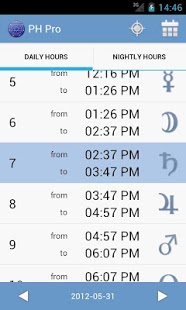Planetary Hours Pro 2.0.1
Paid Version
Publisher Description
For most magical traditions, ancient and modern, the vibrations of the planets affect different parts of the day and the night.
The two parts of each day - the bright one and the dark one - are broken down into twelve hours, each tied to a particular planet and influenced by it.
Planetary Hours Pro is an app to calculate instantaneously the Planetary Hours, referring to a date and the current position of the device.
★ FEATURES
- Set date and location to immediately calculate the Planetary Hours
- Detect your location using the device’s sensors
- Change the referred date
- Set the current planetary date
- The current Planetary Hour is highlighted by a blue ribbon
- Tap on the Planetary Hours to read about some of the traditional correspondence.
- Planetary Mini Wiki: read about some traditional correspondence between Planets and metals, stones, perfumes...
- Order the Planets list of the Mini Wiki: Caldean or Week order
- Planetary Hours Notifications: the symbol of current Planetary Hour is shown on your notification bar
- Choose your preferred notifications style!
- Choose your favorite time format: 12h or 24h
- Choose your favorite date format: dd-mm-yyyy, mm-dd-yyyy, yyyy-mm-dd
- Two resizable widgets: Planetary Clock Widget & Planetary CurNextPrev Widget
- Tap on the widgets to open Planetary Hours Pro
- ICS look and feel
- Portrait and landscape layout
- Localized in English and Italian
★ NEW
- ICS look and feel
- You can now go to the next day or to the previous one using the brand new bottom bar
- Brand new landscape layout: choose the orientation you like the best
- Tap on the notification to open Planetary Hours Pro
- Code improvement
PS: Latitude and Longitude are expected in decimal degrees; Altitude is expected in meters.
**
* PLEASE NOTE
**
- I cannot answer to your comments on the Play Store, so please use the email or the G+ page to report any bug or request.
- Task killers could block the Widget. Please put Planetary Hours Pro on your task killer's white list if the widget it's not working properly.
- Some alternative launchers are known as blockers for some widgets, including Planetary Hours Clock.
- If you are using a custom ROM, please don't move Planetary Hours Pro on exernal storage if you want to use the Planetary Hours Clock widget.
**
* HOW TO add the Planetary Widgets on your Home Screen
**
★ Android up to 2.3.x (Gingerbread, for Tablets and Handsets)
1. Press and hold on a empty area on one of your Home Screen. You'll need at least a 2x2 empty space.
2. From the "Add to Home Screen" menu, choose "Widgets".
3. Scroll the widgets list until you reach the “Planetary Hours Clock” or the "Planetary CurNextPrev" widget, then tap to add it to your Home Screen.
★ Android 3.x (Honeycomb - just for Tablets)
1. Press and hold on a empty area on one of your Home Screen, or tap the "+" icon on the upper right corner to menage your Home Screens.
2. Choose the "Widgets" tab.
3. Drag the Planetary Hours Clock or the Planetary CurNextPrev widget onto one of your five Home Screens where you'd like to place it. You'll need at least a 2x2 empty space.
★ Android 4.x (Ice Cream Sandwich, for Tablets and Handsets)
1. Tap the App Drawer icon (middle icon on the bottom of the screen on a mobile phone, the icon on the top right corner on a tablet).
2. Tap on the "Widgets" tab (on the right) and scroll the widgets list until you reach the "Planetary Hours Clock" or the "Planetary CurNextPrev" widget.
3. Press and hold the “Planetary Hours Clock ” widget until you see your Home Screen grid.
4. Release the “Planetary Hours Clock ” widget wherever you’d like your widget to be on one of the five Home Screens. You'll need a 2x2 empty space at least.
About Planetary Hours Pro
Planetary Hours Pro is a paid app for Android published in the System Maintenance list of apps, part of System Utilities.
The company that develops Planetary Hours Pro is Luigi Notaro. The latest version released by its developer is 2.0.1. This app was rated by 2 users of our site and has an average rating of 2.5.
To install Planetary Hours Pro on your Android device, just click the green Continue To App button above to start the installation process. The app is listed on our website since 2012-11-28 and was downloaded 261 times. We have already checked if the download link is safe, however for your own protection we recommend that you scan the downloaded app with your antivirus. Your antivirus may detect the Planetary Hours Pro as malware as malware if the download link to it.purplepixel.planetaryhourspro is broken.
How to install Planetary Hours Pro on your Android device:
- Click on the Continue To App button on our website. This will redirect you to Google Play.
- Once the Planetary Hours Pro is shown in the Google Play listing of your Android device, you can start its download and installation. Tap on the Install button located below the search bar and to the right of the app icon.
- A pop-up window with the permissions required by Planetary Hours Pro will be shown. Click on Accept to continue the process.
- Planetary Hours Pro will be downloaded onto your device, displaying a progress. Once the download completes, the installation will start and you'll get a notification after the installation is finished.